 | mobile - desktop |
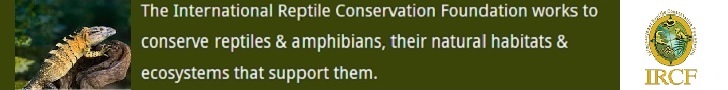 |
 Contact Sales! |
 | mobile - desktop |
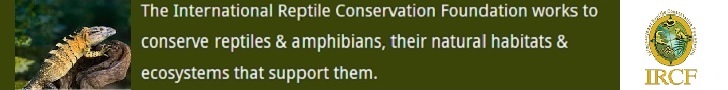 |
 Contact Sales! |
News & Events:
|
|
|
[ Login ] [ User Prefs ]
[ Search Forums ] [ Back to Main Page ] [ Back to Sand Boas ] [ Reply To This Message ] [ Register to Post ] |
Posted by: chrish at Wed Oct 14 10:31:42 2009 [ Report Abuse ] [ Email Message ] [ Show All Posts by chrish ] The originals are a bit flat, but that "improved" one is a little past reality in my opinion. [ Reply To This Message ] [ Subscribe to this Thread ] [ Hide Replies ]
| ||
>> Next topic: Breeding Johnii?? - coldbloodednj, Tue Oct 13 18:08:11 2009 << Previous topic: They are calling them 'Splash' EASBs - SandBoaMorphs, Tue Oct 6 13:21:14 2009 | ||
|
AprilFirstBioEngineering | GunHobbyist.com | GunShowGuide.com | GunShows.mobi | GunBusinessGuide.com | club kingsnake | live stage magazine
| ||||||||