 | mobile - desktop |
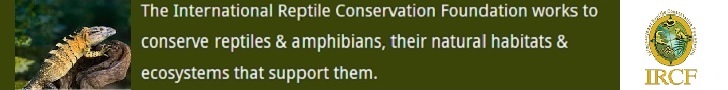 |
 3 months for $50.00 |
 | mobile - desktop |
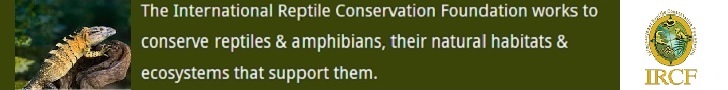 |
 3 months for $50.00 |
News & Events:
|
|
|
[ Login ] [ User Prefs ]
[ Search Forums ] [ Back to Main Page ] [ Back to Skinks ] [ Reply To This Message ] [ Register to Post ] |
Posted by: PHLdyPayne at Fri Jun 17 06:37:11 2011 [ Report Abuse ] [ Email Message ] [ Show All Posts by PHLdyPayne ] Just upload your photo to either the kingsnake photo gallery or other photo hosting site such as photobucket or flickr. Once you have it upload, copy the image URL and paste it in the 'image URL' field shown below the message window. Click on preview button to see if it works. If not, double check the URL to make sure you copied the entire URL. [ Reply To This Message ] [ Subscribe to this Thread ] [ Hide Replies ]
| ||
>> Next topic: Gravid Schnider Skink...HAVE QUESTIONS! - Oregonherpaholic, Mon Jun 20 23:56:11 2011 << Previous topic: Found 5 lined skink eggs - ShadyLady, Fri Jun 3 19:56:12 2011 | ||
|
AprilFirstBioEngineering | GunHobbyist.com | GunShowGuide.com | GunShows.mobi | GunBusinessGuide.com | club kingsnake | live stage magazine
| ||||||||