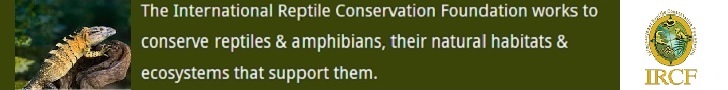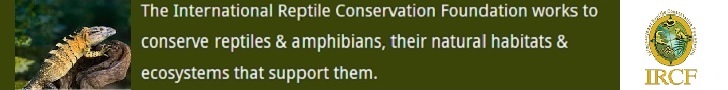Posted by:
erik w
at Fri Apr 6 00:19:33 2007 [ Report Abuse ] [ Email Message ] [ Show All Posts by erik w ]
Zach:
Exposure is a tough thing to explain - on a calibrated monitor, it just looks right. a well exposed shot looks like you can reach out and touch it.
I can tell your shot is underexposed at a glance, but the litmus test is the histogram. The histogram reveals that most of the information is left of center, which is the dark half of the graph. On some shots, like a fog shot, that might be fine - but for a detailed macro or close-up, most of the time a broader distribution of information is desirable.
Exposure meters vary depending on the camera. Most are visible through the viewfinder (except in pre-meter film cameras, or cameras without manual modes) and read from -3 to 3 (or so). Mine reads from -2 to 2. setting the exposure so that the meter reads 0 will usually result in a well exposed photo, but not always. Underexposed photos will read negative, and overexposed will read positive - usually.
Knowing how to meter is an important skill, and the only way to see how well the camera is doing is by taking lots of photos. Once the exposure is set, take a test photo and check the histogram - watch for clipped highlights (information smushed up against the right side) or clipped shadows (information squashed to the left). If your camera has a live histogram, use it - it's great. I barely use the meter anymore, now that I have live histogram.
I aim to have the information distributed properly - to the left in a darker overall scene, centered in a balanced scene, or to the right in a bright scene. Any information that clips left, right, or top might induce me to change the exposure a bit to see what happens. As long as there is not much clipping, the location of the graph within the histogram is a matter of personal preference.
The curves tool works just like the histogram. The graph has a line drawn from bottom left to top right. This line represents the tones in the photo, from black to white. Adjusting the curve of the graph will adjust how much of a particular tone is in the shot - lower the left side a bit and the shadows will be darker. Raise the right side a bit, the highlights will get brighter. Raising the middle can increase the overall brightness of a shot. Adjusting contrast with curves is a much more powerful method than using the contrast slider - it allows you to set where exactly the contrast is needed, and where it isn't. again, play with it a bit to see how it works. A good contrast curve might look like an S and will effect only one or two tones - input 64 output 58, and input 190 output 191, for instance. That curve will darken the shadows substantially but only lighten the highlights a tiny bit. The middle tones will drop a bit too, making the shot overall a bit darker.
good luck with it, and remember to ALWAYS edit photos in layers - new adjustment layer, new layer, or duplicate layer. That way, you can turn changes on and off, edit without destroying information, and draw layer masks and adjust opacity of effects. It all sounds complicated, but once you get to know your way around it will take seconds for most photos to go from camera to internet.
-----
Erik Williams
fattailed geckos, western hognoses, and a bunch of postage stamps.
Contact me
www.chicagoherp.org
Chicago Herpetological Society
[ Reply To This Message ] [ Subscribe to this Thread ] [ Show Entire Thread ]
|